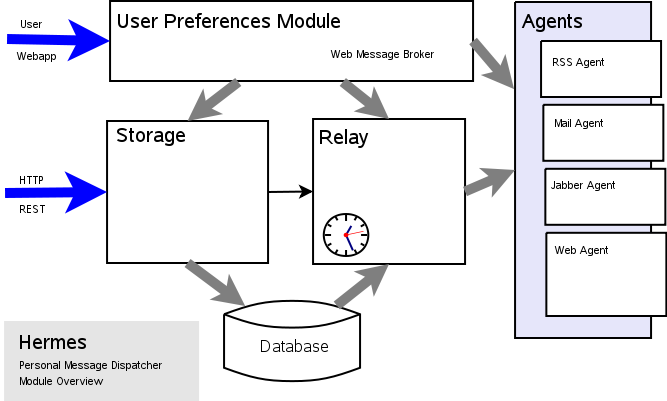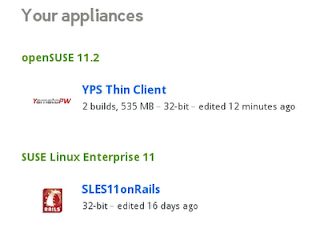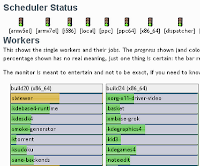The openSUSE Ecosystem - Presentation Notes
• James Mason
Touring the openSUSE Ecosystem
openSUSE 11.2
openSUSE Users/Members
openFATE
openSUSE Build Service
SUSE Studio
Hermes
Gitorius
openSUSE 11.3
openSUSE Edu?
http://en.opensuse.org/Education
http://www.opensuse-education.org/
moblin/goblin?
Goblin: moblin UI on openSUSE: http://en.opensuse.org/Goblin
kiwi?
http://en.opensuse.org/Build_Service/KIWI/Cookbook
Mono/Monodevelop/Monotouch (iPhone) ? Asp.net?
http://www.mono-project.com/Plans
http://monodevelop.com/Download/What%27s_new_in_MonoDevelop_2.2
openSUSE 11.2
http://en.opensuse.org/OpenSUSE_11.2
http://news.opensuse.org/2009/11/12/opensuse-11-2-released/
http://en.opensuse.org/Screenshots/11.2
KDE 4.3 as the “default” desktop. If you install from DVD without
changing anything, you’ll have the KDE desktop by default. However, we
still provide GNOME as an equal choice, and Xfce and other window
managers as alternative desktops http://en.opensuse.org/File:OS11.2RC2-install4.png
Live CDs (hybrid ISOs) for KDE 4.3 and Gnome 2.28 http://en.opensuse.org/Live_USB_stick
The usual upgrades: OOo 3.1, ext4 as default file system, Firefox 3.5 (now with blazing speed!), xorg autodetect/randr
New technical stuff: btrfs, desktop kernel, complete hdd encryption
Gnome 'Sonar' theme. http://en.opensuse.org/File:112m8GIMP.png
Social networking integration:
Choqok microblogging client (KDE) http://choqok.gnufolks.org/
Gwibber microblogging client (Gnome) https://launchpad.net/gwibber
Facebook chat for Pidgin, Kopete
KDE plasmoids for microblogs, openDesktop
webYaST preview - RESTful interface to YaST & client web app. Built in Ruby on Rails. http://en.opensuse.org/YaST/Web
Significant speed improvements to package dependency resolution. http://en.opensuse.org/Package_management/Sat_Solver
Select addon repositories: Nvidia, Mozilla, OpenOffice.org, VLC, Mono, KDE & Gnome community, openSUSE Contrib...
Subscription script for the Nvidia repository autodetects the appropriate kernel driver for installation/subscription.
What's on the disc?
KDE Live, Gnome Live, DVD Installer, 64-bit on one side, 32-bit on the other. The label is opposite the data. Super handy!
openSUSE Users/Members
openSUSE User: "I use openSUSE Linux"
10,963 Users, 4,221 support the Guiding Principles
User directory https://users.opensuse.org/users/browse
Guiding Principles: we are the openSUSE community; we want to create the best Linux distribution in the world; we value the ideals of free software; we are governed by the board of maintainers. https://users.opensuse.org/guidingprinciples
openSUSE Member: "I contribute to openSUSE Linux" http://en.opensuse.org/Members
395 Members
Member directory https://users.opensuse.org/membership/list
Users can request membership; membership is only granted by the board, for "continued and substantial contribution"
@opensuse.org email address, Freenode IRC cloak, PlanetSUSE syndication, Lizards blogging account
Board Elections http://en.opensuse.org/Board
openFATE
http://en.opensuse.org/OpenFATE
Feature planning for openSUSE and SLE
'dashboard' home page: top rated feature requests, recently updated feature requests, tag cloud.
sort & search for feature requests
follow feature status
discuss feature requests
Keeps bugs (bugzilla) and features separate.
openSUSE Build Service
http://en.opensuse.org/Build_Service
Automated software packaging for all major distros:
RPMs for openSUSE, SLE, CentOS, Fedora, RHEL, Mandriva http://en.opensuse.org/Build_Service/cross_distribution_package_how_to
DEBs for Debian, *buntu
Upload source and build instructions (rpm spec/?), and your packages are automatically rebuilt when one of your uploads, dependencies, or target distros change.
For each project build, a clean VM is constructed, your source added, packaging performed, results & log extracted to download. , then VM destroyed.
Free hosting on download.opensuse.org, GUI at http://software.opensuse.org/search
Subscribe to projects using native packaging (YaST, zypp, rug, etc.)
Link a project, add a patch, publish.
Local tools for expedited packaging, links to SCM.
openSUSE 11.2 and all pre-release builds (Factory, Milestones, RCs) were built entirely on OBS!
Powered by Ruby on Rails, XEN, Kiwi
SUSE Studio
http://en.opensuse.org/SUSE_Studio
Build SUSE-based appliances (custom-built distro images) on the web.
Select a base image
Modify package selections
Customize basic behavior
Overlay files onto the image
Build to HDD/USB disc image, Live ISO, VMWare, or XEN.
Test Drive: run the appliance on Studio servers, test, configure, add changes to the base image.
GUI interface through VNC Flash control
or turn on networking for ssh, http, https.
Powered by Ruby on Rails, XEN, Kiwi
Hermes
Unified messaging dispatcher. (What?) http://en.opensuse.org/images/0/06/Hermes_arch.png
Users create preferences: what do I want to be notified about (openFATE feature changes, OBS status)
Resources send updates via REST
Relays check for updates applicable to users, and sends updates to Agents
User defines preferred Agent (Web, RSS, Email, Jabber)
Public feeds (Web, RSS, twitter http://twitter.com/OBSHermes )
Gitorious
Open-source Git hosting. What Github is to Ruby, Gitorius is to Linux.
Official host of:
openSUSE http://gitorious.org/opensuse
Maemo http://maemo.gitorious.org/
WebKit http://gitorious.org/webkit
FreeBSD http://gitorious.org/freebsd
XBMC http://gitorious.org/xbmc
Amarok http://gitorious.org/amarok
...and over 5,500 others
Full source code (for running your own Gitorius server) at http://gitorious.org/gitorious
openSUSE 11.3
http://en.opensuse.org/OpenSUSE_11.3
http://en.opensuse.org/Roadmap
http://news.opensuse.org/2010/02/01/download-nowits-here-opensuse-11-3-milestone-1/
Release date: Thursday, July 15, 2010
Gnome 2.29.5 ... heading for 2.30 http://mail.gnome.org/archives/devel-announce-list/2010-January/msg00002.html
KDE 4.4 RC1 ... heading for 4.4 final http://www.kde.org/announcements/announce-4.4-rc1.php
LXDE moves into to tier 2 desktop list http://en.opensuse.org/Lxde
Mozilla updates: Firefox 3.6, Thunderbird 3.0.1 http://news.opensuse.org/wp-content/uploads/2010/02/firefox_personas.png
OpenOffice.org 3.2-beta4(3.1.99.4) ... heading for 3.2
VirtualBox 3.1.0 Beta1 (3.0.90) .. heading for 3.1
Amarok 2.2.2, digikam 1.0.0, ktorrent 3.3.2
kernel 2.6.32
zypper updates for more user-friendliness and more download options. http://news.opensuse.org/wp-content/uploads/2010/02/zypper1.png
clutter updates
Qt 4.6 w/multitouch & gesture recognition http://doc.qt.nokia.com/4.6/qt4-6-intro.html
courier IMAP updates for Thunderbird
Nagios 3.2 w/ improved reporting
net-snmp now support IPv6
Samba 3.4.5 (lots-o-bugfixes)
GNU Debugger 7.0 w/ python support
Cmake 2.8 w/ a QT gui & support for Visual Studio 2010, Eclipse
KIWI 3.95, used in OBS & Studio
& lots-o-bugs!
Download Factory to keep on top of the developing version (if you dare). http://software.opensuse.org/developer